分享个人操作阿里巴巴国际站多年的按键精灵脚本,直到现在都在使用。
本脚适合有按键精灵基础或学习者使用。脚本没有写适配分辨率,使用者需要修改分辨率,并重新抓图。
阿里国际站发布产品脚本经过多次改版才完善起来。阿里后台一直改版,脚本也要根据后台变动进行修改,建议有按键基础者学习使用。
发布产品脚本有三个版本:
发布产品银行版:此版本通过发布类似产品通过图片银行读取产品主图,并在详情页写入标题。(很少用了,阿里详情插不插标题都不影响优化)
发布产品智能版:此版本通过发布类似产品通过图片银行读取产品主图。(常用版)
发布产品桌面版:此版本通过发布类似产品通过桌面上传图片。(很少使用,上传图片太慢)
自我介绍:
本人现在做手机配件,脚本有修改产品属性部分,如果你不需要修改属性哪么脚本上进行跳过就可以了,脚本和表格都是按手机配件做为案例,具体请根据自己产品进行修改。
脚本介绍:
批量发布阿里类似产品。脚本主要是通过读取excel表格进行发布类似产品,在发布前先准备好excel表格内容。
发布类似产品主要是修改:标题,关键词,属性,图片
表格制作:
在表格制作好发布信息:标题,关键词,图片名称(6张),属性(适用品牌),类似产品地址。(按键发布时从第一行开始读取)
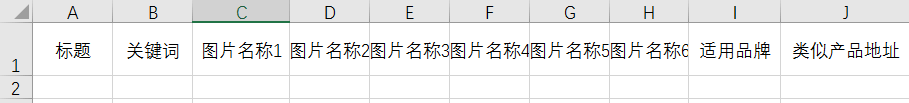
类似产品:
优化好一个产品,进行发布类似产品。发布时可以按型号,款式,功能等做好表格进行发布类似产品,具体自己自行发挥。
表格读取地址:
在脚本18行修改成自己表格地址(红色部分):Call Plugin.Office.OpenXls(“F:工作资料按键发布表格iphone.xlsx“)
浏览器:
使用默认浏览器进行发布,推荐使用360安全浏览器并设置为默认浏览器(其它浏览器也行,个人使用习惯)。
脚本(智能版,本脚本也包括了银行版,但我设置了跳过详情,需要的删除跳过可换成银行版):
guanjiancijsq = 1
fabujsq = 1
fabushumu = 20000
Dim keyword
Dim productname
Dim picturename1
Dim picturename2
Dim picturename3
Dim picturename4
Dim picturename5
Dim picturename6
Dim picturename7
Dim web
While i = 0
Call 发布程序
Wend
Sub 发布程序
Call Plugin.Office.OpenXls("F:工作资料按键发布表格iphone.xlsx")
productname = Plugin.Office.ReadXls(1, guanjiancijsq, 1)
keyword = Plugin.Office.ReadXls(1, guanjiancijsq, 2)
picturename1 = Plugin.Office.ReadXls(1, guanjiancijsq, 3)
picturename2 = Plugin.Office.ReadXls(1, guanjiancijsq, 4)
picturename3 = Plugin.Office.ReadXls(1, guanjiancijsq, 5)
picturename4 = Plugin.Office.ReadXls(1, guanjiancijsq, 6)
picturename5 = Plugin.Office.ReadXls(1, guanjiancijsq, 7)
picturename6 = Plugin.Office.ReadXls(1, guanjiancijsq, 8)
picturename7 = Plugin.Office.ReadXls(1, guanjiancijsq, 9)
web = Plugin.Office.ReadXls(1, guanjiancijsq, 10)
Call Plugin.Office.CloseXls()
Delay 1000
RunApp web
Delay 3000
While 1
FindPic 0,0,1920,1080,"Attachment:基本信息.bmp",0.9,jbxxX,jbxxY
If jbxxX > 0 And jbxxY > 0 Then
MoveTo jbxxx+30, jbxxy+5
LeftClick 1
Delay 1000
Goto 开始
Else
Delay 500
End If
Wend
Rem 开始
//填写关键词
FindPic 0,0,1920,1080,"Attachment:关键词.bmp",0.9,gjcX,gjcY
If gjcX > 0 And gjcY > 0 Then
MoveTo gjcx+180, gjcy+10
LeftClick 1
KeyDown 17, 1
KeyPress 65, 1
KeyUp 17, 1
KeyPress "BackSpace", 1
End If
Call Plugin.Sys.SetCLB(keyword)
KeyDown 17, 1
KeyPress 86, 1
KeyUp 17, 1
Delay 300
//填写产品名称
FindPic 0,0,1920,1080,"Attachment:产品名称.bmp",0.9,cpX,cpY
If cpX > 0 And cpY > 0 Then
MoveTo cpx+180, cpy+10
LeftClick 1
KeyDown 17, 1
KeyPress 65, 1
KeyUp 17, 1
KeyPress "BackSpace", 1
End If
Call Plugin.Sys.SetCLB(productname)
KeyDown 17, 1
KeyPress 86, 1
KeyUp 17, 1
Delay 500
//适用品牌
FindPic 0,0,1920,1080,"Attachment:适用品牌.bmp",0.9,intX,intY
If intX > 0 And intY > 0 Then
MoveTo intx+400, inty+10
LeftClick 1
KeyDown 17, 1
KeyPress 65, 1
KeyUp 17, 1
KeyPress "BackSpace", 1
End If
Call Plugin.Sys.SetCLB(picturename7)
KeyDown 17, 1
KeyPress 86, 1
KeyUp 17, 1
Delay 500
Rem 跳过
//型号
FindPic 0,0,1920,1080,"Attachment:型号.bmp",0.9,intX,intY
If intX > 0 And intY > 0 Then
MoveTo intx+100, inty+10
LeftClick 1
KeyDown 17, 1
KeyPress 65, 1
KeyUp 17, 1
KeyPress "BackSpace", 1
End If
Call Plugin.Sys.SetCLB(keyword)
KeyDown 17, 1
KeyPress 86, 1
KeyUp 17, 1
Delay 500
FindPic 0,0,1920,1080,"Attachment:属性值.bmp",0.9,sxzX,sxzY
If sxzX > 0 And sxzY > 0 Then
MoveTo sxzx+380, sxzy+10
Delay 500
LeftClick 1
KeyDown 17, 1
KeyPress 65, 1
KeyUp 17, 1
KeyPress "BackSpace", 1
Delay 100
Call Plugin.Sys.SetCLB(keyword)
KeyDown 17, 1
KeyPress 86, 1
KeyUp 17, 1
Delay 200
End If
//产品详情
FindPic 0,0,1920,1080,"Attachment:产品详情.bmp",0.9,cpxqX,cpxqY
If cpxqX > 0 And cpxqY > 0 Then
MoveTo cpxqX, cpxqy
LeftClick 1
Delay 500
End If
//上传图片
FindPic 0,0,1920,1080,"Attachment:图片银行.bmp",0.9,TPYHX,TPYHY
If TPYHX > 0 And TPYHY > 0 Then
MoveTo TPYHX+15, TPYHY+3
LeftClick 1
Delay 500
End If
//弹出图片银行
//上传图片1
While 1
FindPic 0,0,1920,1080,"Attachment:搜索.bmp",0.9,cpfzX,cpfzY
If cpfzX > 0 And cpfzY > 0 Then
MoveTo cpfzx-50, cpfzy+10
LeftClick 1
KeyDown 17, 1
KeyPress 65, 1
KeyUp 17, 1
KeyPress "BackSpace", 1
Goto 输入图片名1
Else
Delay 500
End If
Wend
Rem 输入图片名1
Call Plugin.Sys.SetCLB(picturename1)
KeyDown 17, 1
KeyPress 86, 1
KeyUp 17, 1
Delay 300
FindPic 0,0,1920,1080,"Attachment:搜索.bmp",0.9,ssX,ssY
If ssX > 0 And ssY > 0 Then
MoveTo ssx, ssy
LeftClick 2
End If
Delay 500
FindPic 0,0,1920,1080,"Attachment:搜索.bmp",0.9,yyX,yyY
If yyX > 0 And yyY > 0 Then
MoveTo yyx-155, yyy+65
LeftClick 1
End If
Delay 500
//上传图片2
While 1
FindPic 0,0,1920,1080,"Attachment:搜索.bmp",0.9,cpfzX,cpfzY
If cpfzX > 0 And cpfzY > 0 Then
MoveTo cpfzx-50, cpfzy+10
LeftClick 1
KeyDown 17, 1
KeyPress 65, 1
KeyUp 17, 1
KeyPress "BackSpace", 1
Goto 输入图片名2
Else
Delay 500
End If
Wend
Rem 输入图片名2
Call Plugin.Sys.SetCLB(picturename2)
KeyDown 17, 1
KeyPress 86, 1
KeyUp 17, 1
Delay 300
FindPic 0,0,1920,1080,"Attachment:搜索.bmp",0.9,ssX,ssY
If ssX > 0 And ssY > 0 Then
MoveTo ssx, ssy
LeftClick 2
End If
Delay 500
FindPic 0,0,1920,1080,"Attachment:搜索.bmp",0.9,yyX,yyY
If yyX > 0 And yyY > 0 Then
MoveTo yyx-155, yyy+65
LeftClick 1
End If
Delay 500
//上传图片3
While 1
FindPic 0,0,1920,1080,"Attachment:搜索.bmp",0.9,cpfzX,cpfzY
If cpfzX > 0 And cpfzY > 0 Then
MoveTo cpfzx-50, cpfzy+10
LeftClick 1
KeyDown 17, 1
KeyPress 65, 1
KeyUp 17, 1
KeyPress "BackSpace", 1
Goto 输入图片名3
Else
Delay 500
End If
Wend
Rem 输入图片名3
Call Plugin.Sys.SetCLB(picturename3)
KeyDown 17, 1
KeyPress 86, 1
KeyUp 17, 1
Delay 300
FindPic 0,0,1920,1080,"Attachment:搜索.bmp",0.9,ssX,ssY
If ssX > 0 And ssY > 0 Then
MoveTo ssx, ssy
LeftClick 2
End If
Delay 500
FindPic 0,0,1920,1080,"Attachment:搜索.bmp",0.9,yyX,yyY
If yyX > 0 And yyY > 0 Then
MoveTo yyx-155, yyy+65
LeftClick 1
End If
Delay 500
//上传图片4
While 1
FindPic 0,0,1920,1080,"Attachment:搜索.bmp",0.9,cpfzX,cpfzY
If cpfzX > 0 And cpfzY > 0 Then
MoveTo cpfzx-50, cpfzy+10
LeftClick 1
KeyDown 17, 1
KeyPress 65, 1
KeyUp 17, 1
KeyPress "BackSpace", 1
Goto 输入图片名4
Else
Delay 500
End If
Wend
Rem 输入图片名4
Call Plugin.Sys.SetCLB(picturename4)
KeyDown 17, 1
KeyPress 86, 1
KeyUp 17, 1
Delay 300
FindPic 0,0,1920,1080,"Attachment:搜索.bmp",0.9,ssX,ssY
If ssX > 0 And ssY > 0 Then
MoveTo ssx, ssy
LeftClick 2
End If
Delay 500
FindPic 0,0,1920,1080,"Attachment:搜索.bmp",0.9,yyX,yyY
If yyX > 0 And yyY > 0 Then
MoveTo yyx-155, yyy+65
LeftClick 1
End If
Delay 500
//上传图片5
While 1
FindPic 0,0,1920,1080,"Attachment:搜索.bmp",0.9,cpfzX,cpfzY
If cpfzX > 0 And cpfzY > 0 Then
MoveTo cpfzx-50, cpfzy+10
LeftClick 1
KeyDown 17, 1
KeyPress 65, 1
KeyUp 17, 1
KeyPress "BackSpace", 1
Goto 输入图片名5
Else
Delay 500
End If
Wend
Rem 输入图片名5
Call Plugin.Sys.SetCLB(picturename5)
KeyDown 17, 1
KeyPress 86, 1
KeyUp 17, 1
Delay 300
FindPic 0,0,1920,1080,"Attachment:搜索.bmp",0.9,ssX,ssY
If ssX > 0 And ssY > 0 Then
MoveTo ssx, ssy
LeftClick 2
End If
Delay 500
FindPic 0,0,1920,1080,"Attachment:搜索.bmp",0.9,yyX,yyY
If yyX > 0 And yyY > 0 Then
MoveTo yyx-155, yyy+65
LeftClick 1
End If
Delay 500
//上传图片6
While 1
FindPic 0,0,1920,1080,"Attachment:搜索.bmp",0.9,cpfzX,cpfzY
If cpfzX > 0 And cpfzY > 0 Then
MoveTo cpfzx-50, cpfzy+10
LeftClick 1
KeyDown 17, 1
KeyPress 65, 1
KeyUp 17, 1
KeyPress "BackSpace", 1
Goto 输入图片名6
Else
Delay 500
End If
Wend
Rem 输入图片名6
Call Plugin.Sys.SetCLB(picturename6)
KeyDown 17, 1
KeyPress 86, 1
KeyUp 17, 1
Delay 300
FindPic 0,0,1920,1080,"Attachment:搜索.bmp",0.9,ssX,ssY
If ssX > 0 And ssY > 0 Then
MoveTo ssx, ssy
LeftClick 2
End If
Delay 500
FindPic 0,0,1920,1080,"Attachment:搜索.bmp",0.9,yyX,yyY
If yyX > 0 And yyY > 0 Then
MoveTo yyx-155, yyy+65
LeftClick 1
End If
Delay 500
Rem 跳过图片5
//提交图片上传
FindPic 0,0,1920,1080,"Attachment:确定.bmp",0.9,intX,intY
If intX > 0 And intY > 0 Then
MoveTo intx+10, inty+5
LeftClick 1
End If
Delay 500
While 1
FindPic 0,0,1920,1080,"Attachment:图片完成.bmp",0.9,intX,intY
If intX > 0 And intY > 0 Then
MoveTo intx, inty
LeftClick 1
KeyPress "Down", 4
Goto 图片完成
Else
Delay 300
End If
Wend
Rem 图片完成
Delay 1500
Goto 跳过详情
//详情标题
FindPic 0,0,1920,1080,"Attachment:详情图.bmp",0.9,xqtX,xqtY
If xqtX > 0 And xqtY > 0 Then
MoveTo xqtx+30, xqty+37
LeftClick 3
Delay 100
Call Plugin.Sys.SetCLB(productname)
KeyDown 17, 1
KeyPress 86, 1
KeyUp 17, 1
Delay 500
KeyPress "Enter", 1
Delay 200
End If
Rem 跳过详情
//提交产品
FindPic 0,0,1920,1080,"Attachment:物流信息.bmp",0.9,cpfzX,cpfzY
If cpfzX > 0 And cpfzY > 0 Then
MoveTo cpfzx, cpfzy
LeftClick 1
Delay 300
End If
KeyPress "Down", 5
Delay 300
FindPic 0,0,1920,1080,"Attachment:提交.bmp",0.9,tjX,tjY
If tjX > 0 And tjY > 0 Then
MoveTo tjx+80, tjy+70
LeftClick 1
Delay 100
End If
//判断发布成功
While 1
FindPic 0,0,1920,1080,"Attachment:提交完成.bmp",0.9,fblsX,fblsY
If fblsX > 0 And fblsY > 0 Then
MoveTo fblsx, fblsy
KeyDown 17, 1
KeyPress 87, 1
KeyUp 17, 1
Goto 发布成功
Else
Delay 1000
End If
Wend
Rem 发布成功
//如果达到发布数目,就i = 1 不再循环,停止发布。
If fabujsq = fabushumu Then
i = 1
Delay 10000
MessageBox "发布完所有产品"
Else
////如果还没发布完////////继续发下一个产品 ///////发布计数器+1///////关键词计数器+1///////
fabujsq = fabujsq + 1
guanjiancijsq = guanjiancijsq + 1
Delay 100
End If
End Sub
脚本识图:
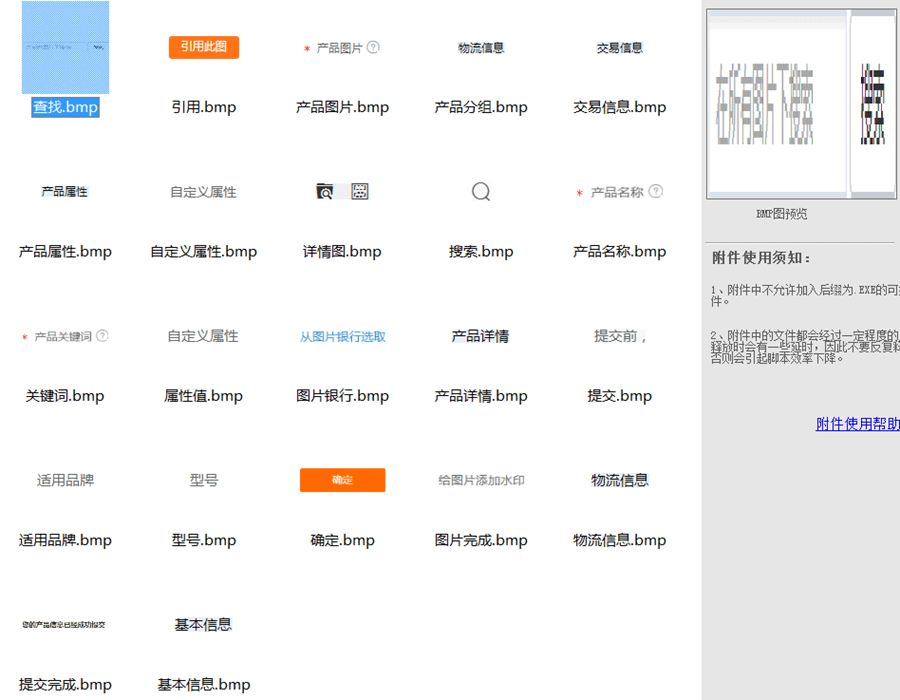
脚本比较完善,可根据自己产品进行修改,不需要的步骤可进行跳过。
自行发挥,可供参考。
有任何问题留言交流。
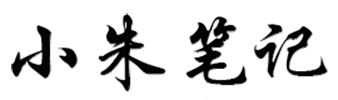
想了解下脚本的使用
上官方学习软件使用
你好,关注公众号看不到你的微信,私信也未回复。想进vip群方便加下vx 17550522033吗
看到了,已发送好友申请。
你好,现在怎么使用这个按键精灵
你好,你有按键基础的话,改改就能用。如果没有基础,建议直接买软件
你好,我已经下载了,我可以添加了微信吗,这是我的vx 13288101950
网站首页有我的公众号,关注,里面有我个人微信,拉你进微信群
您好,我这边总是无法运行。可以直接向您请教吗
脚本是2017年的,后台有变动,现在要进行修改,你有没有修改适配,采图,分辨率等等,直接复制当然用不了的。