访问时自动添加产品到购物车
/*
* Add item to cart on visit
*/
function add_product_to_cart() {
if ( ! is_admin() ) {
global $woocommerce;
$product_id = 64;
$found = false;
https://check if product already in cart
if ( sizeof( $woocommerce->cart->get_cart() ) > 0 ) {
foreach ( $woocommerce->cart->get_cart() as $cart_item_key => $values ) {
$_product = $values['data'];
if ( $_product->id == $product_id )
$found = true;
}
https:// if product not found, add it
if ( ! $found )
$woocommerce->cart->add_to_cart( $product_id );
} else {
https:// if no products in cart, add it
$woocommerce->cart->add_to_cart( $product_id );
}
}
}
add_action( 'init', 'add_product_to_cart' );
在哪里添加此代码?
将PHP代码放在主题或子主题functions.php文件的底部。
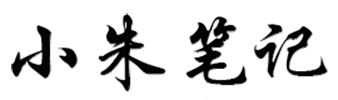
0条评论